Video Mentor System
The objective of the Video Mentor System by MyTeachingVideo.com is to provide teachers with a simple method of getting constructive feedback on their classroom teaching.
The Application
The typical use of this system is in teacher training or professional development settings. The teacher records a video of their teaching, prepares it for annotation, and provides their observations about the video in the form of time-based notes. A reviewer then may choose to focus on and reply to the teacher's observations or watch any other portion of the video. The teacher or reviewer can skip directly to any section of the video that a given note refers to.
This system has been field tested by the CalStateTEACH teacher-training program. (http://www.calstateteach.net/)
The Technology
In the current implementation, teachers record their class with an inexpensive camera or iPad 2. The video is transferred to a PC or Macintosh and uploaded to our server where the audio is enhanced and the video made available for annotation. This is both an inexpensive and powerful technology.
The Process
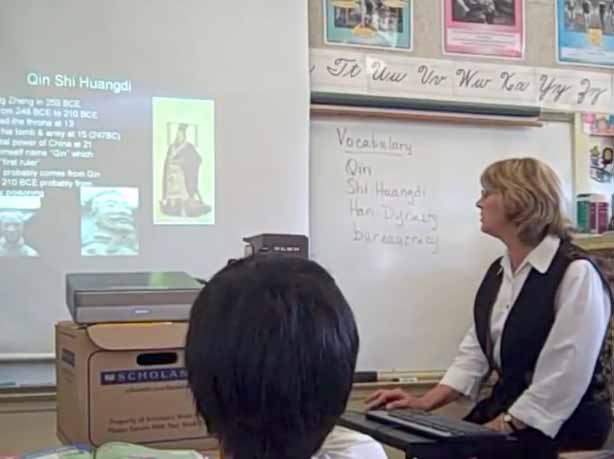 |
Teacher in classroom. |
 |
Teacher being recorded in classroom. |
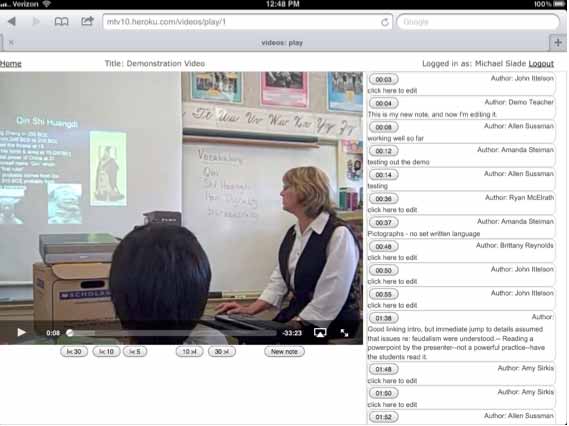 |
Viewing and annotation in browser. |
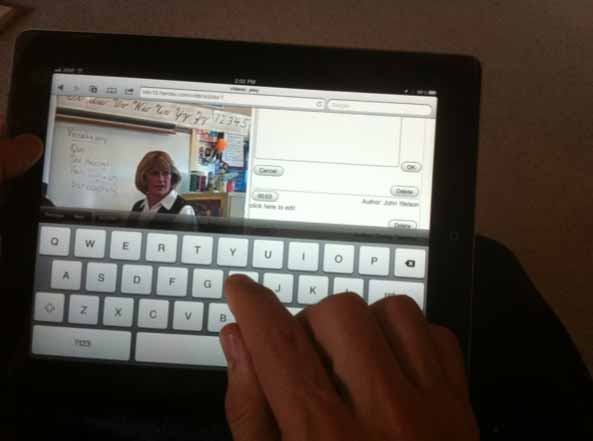 |
Recording, viewing, and annotation can all be done on iPad 2. |
The audio enhancement is provided by a server version of Levelator software that 'listens' to the entire audio track and makes level adjustments throughout, giving the attention to detail an experienced audio engineer might provide,but at a fraction of the cost.

Below is an example of audio waveforms of actual classroom audio before and after using the Levelator software. Note in the after audio, the quiet passages have been boosted so they can be heard but the loudest passage from the before has not been raised as much. This is different from normalizing which raises all levels by an equal amount.
| Before | After |
|---|---|
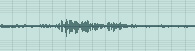 |
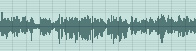 |
The Future
Future generations of this approach will more tightly integrate video upload and possibly audio enhancement into the tablet device itself.